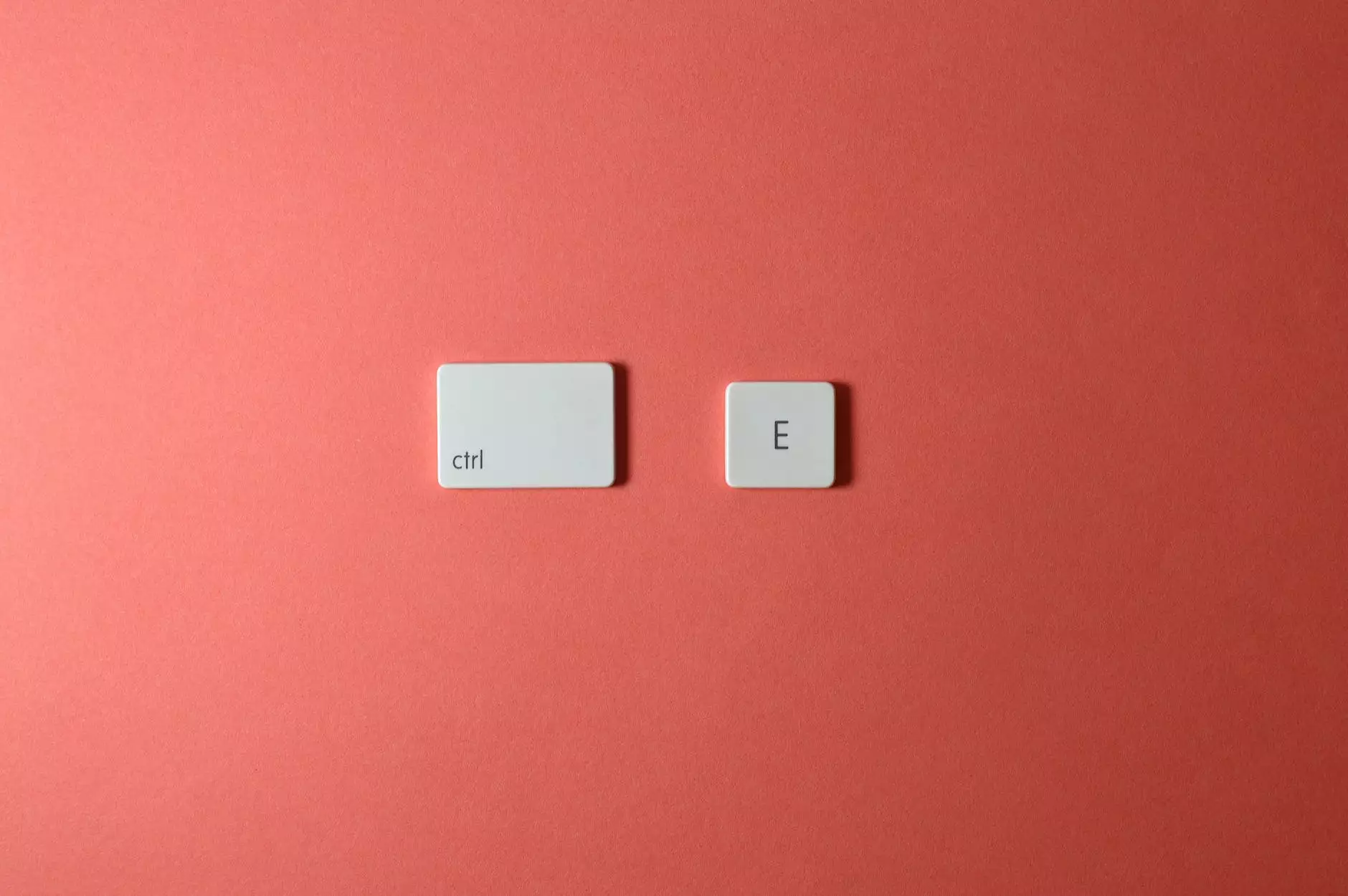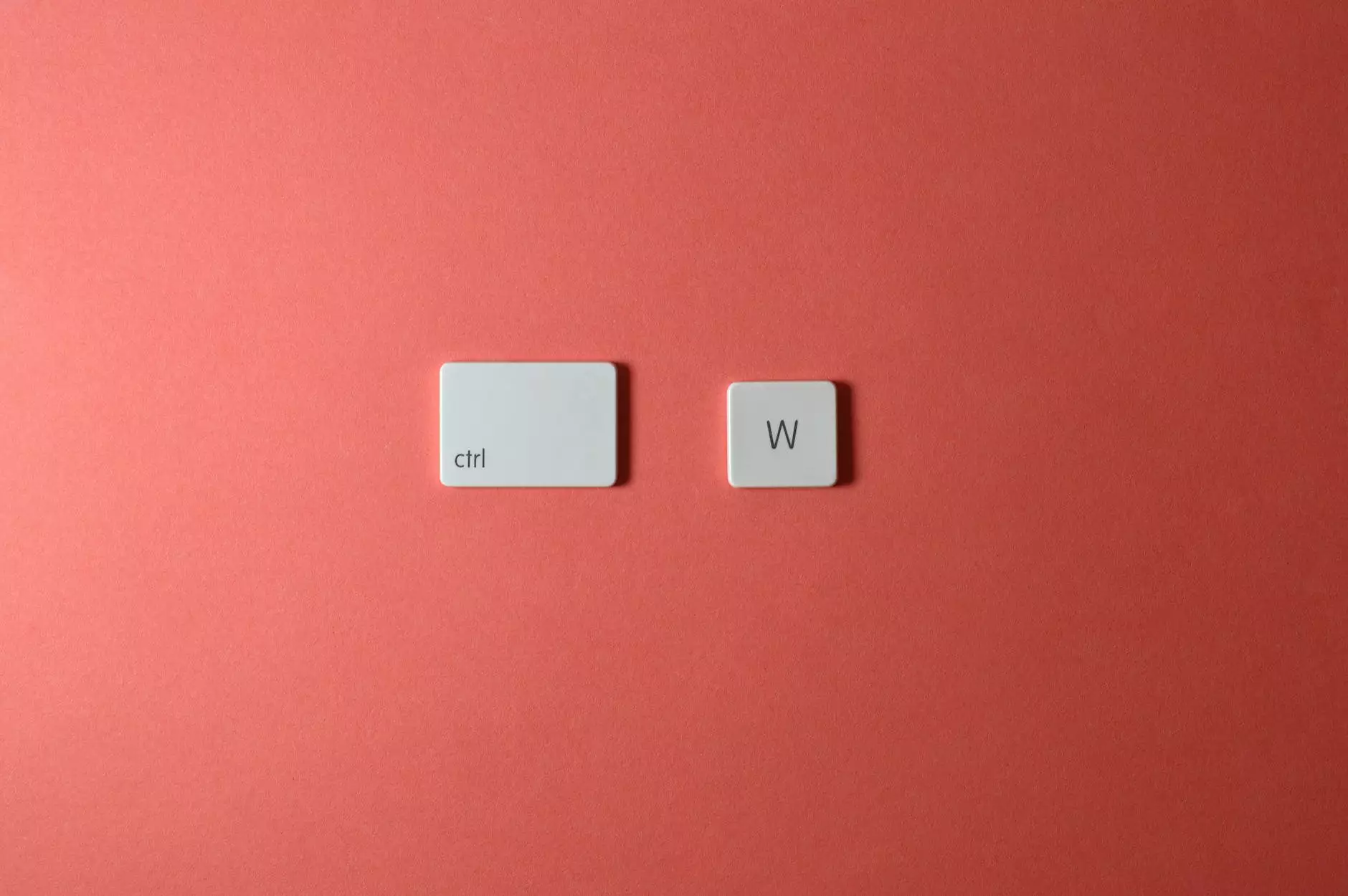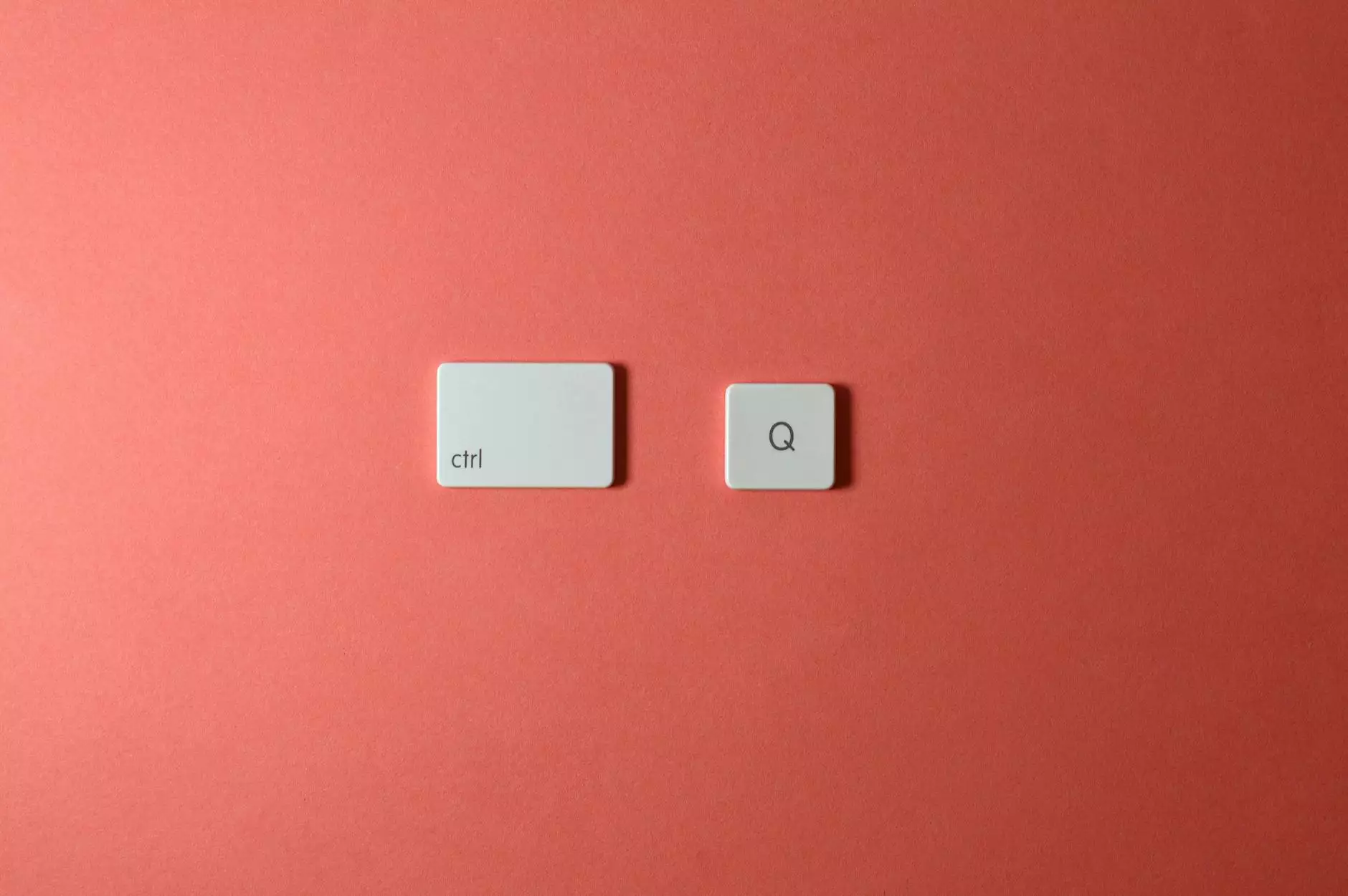IE/Firefox/Chrome Shortcut: Ctrl + W

Enhance Your Browsing Experience with Ctrl + W
Welcome to Computer Troubleshooters, your ultimate destination for all things related to computers, electronics, and technology. In this article, we will guide you through the IE/Firefox/Chrome shortcut 'Ctrl + W' and how it can improve your browsing experience.
What is Ctrl + W?
Ctrl + W is a powerful keyboard shortcut that allows you to close the currently active tab or window in Internet Explorer, Mozilla Firefox, and Google Chrome browsers. It provides a convenient way to quickly eliminate unnecessary tabs, declutter your browsing interface, and optimize your productivity.
Efficient Tab Management
A cluttered browser interface can hinder your productivity and make it challenging to navigate through multiple web pages. By using Ctrl + W, you can swiftly close unwanted tabs and keep your browsing experience neat and organized. This shortcut saves you the hassle of manually clicking the close icon or right-clicking on each tab individually.
Browsing Privacy and Security
Ctrl + W also enhances your privacy and security while browsing the internet. If you accidentally stumble upon a website that you don't want others to see, whether it's sensitive information or something you simply prefer to keep private, the Ctrl + W shortcut allows you to close the tab instantly.
Preventing Unintentional Tab Closure
It is important to note that using the Ctrl + W shortcut closes the active tab without any confirmation prompt. While this is generally convenient, it can also lead to unintended tab closures, especially if you press the shortcut accidentally. To avoid this, it's advisable to be cautious while using the Ctrl + W command and ensure that you don't press it unintentionally.
Mastering Ctrl + W in Different Browsers
Internet Explorer (IE)
If you are using Internet Explorer, you can maximize your browsing efficiency by leveraging the Ctrl + W shortcut. Whenever you want to close the currently active tab, simply press Ctrl + W, and the tab will be closed instantly. This shortcut works wonders in helping you manage multiple tabs effectively and streamline your browsing routine.
Mozilla Firefox
In Mozilla Firefox, the Ctrl + W shortcut works similarly to Internet Explorer. Whether you are researching, shopping, or simply browsing the web, Ctrl + W is at your service, enabling you to close unwanted tabs with ease. Mastering this shortcut will undoubtedly make your browsing experience more enjoyable.
Google Chrome
Google Chrome users also benefit from the time-saving Ctrl + W shortcut. By pressing these two keys simultaneously, you can quickly close any unnecessary tabs or windows that may be causing visual clutter on your screen. Take advantage of this shortcut to optimize your workflow and boost your overall browsing efficiency.
Summary
In conclusion, the Ctrl + W shortcut provides a simple yet effective way to manage your tabs, enhance your privacy and security, and improve your overall browsing experience. Whether you are using Internet Explorer, Mozilla Firefox, or Google Chrome, mastering this shortcut will save you time and effort, allowing you to navigate the internet more efficiently.
Stay tuned to Computer Troubleshooters for more insightful articles, technical tips, and expert advice on various aspects of computers, electronics, and technology. We are your trusted go-to resource for all your technology-related needs.